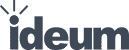UPDATE 11/24/15 – See Not All Touch Displays Are Created Equal – an updated look at touch technology, resolution, and other aspects of large displays and touch tables.
As we have expanded our line of multitouch hardware, one of the most frequent questions we get is about the difference between the two types of touch technologies that we employ.
To help demystify the technical differences, this post will speak to the two distinct types of touch technology that we use in our multitouch hardware: projected capacitive touch and infrared (IR) overlay. Both are robust and reliable technologies and unlike camera-based systems each can be integrated into reasonably thin multitouch solutions. There are however, some significant differences in both how they work and in the types of settings that one would consider optimal for each touch technology.
Projected Capacitive Technology
Projected capacitive (pro-cap, pcap, or PCT) touch technology is used in such popular handheld devices as smartphones and tablets. Only recently has the technology been able to be scaled up for use in large screen applications like multitouch tables.
How does pro-cap work? Touch is detected when a finger or stylus comes in contact with the surface which signals a change in the system’s electromagnetic field and capacitance. The change, triggered by the touch, is then pin-pointed and converted to locations on an X, Y grid that the system uses to determine the placement of the touch. A conductive grid pattern of is applied to film or glass to create the projected capacitive field.
The pros of projected capacitive touch systems are:
• bezel-less technology (flush all glass surface)
• impervious to light interference, works in any setting
• very accurate and responsive, same technology found in tablets and smart phones.
• will only detect touch from a finger or stylus
• solid objects can be placed on the display surface without interrupting touch capabilities on other areas of the display
• easy to clean (water and dust resistant)
• capable of 60 touch points
• smooth gesture recognition
• rapid and smooth response
• can be integrated into thin, durable displays
Cons:
• technology not widely available in larger sized screens
• some film applications can interfere with image quality
We use projected capacitive touch technology with our Platform Multitouch Coffee Tables, our full-sized Platform 46 Multitouch Table, our 55” Pro Multitouch Tables, and also our 55” Platform Multitouch Table. Since the glass surface is flush (no bezel) and water resistant (IP54 rating) we use it exclusively on our multitouch coffee tables.
Infrared (IR) Touch Overlays
Infrared touch overlays are embedded in a bezel around the display and emit vertical and horizontal rows of infrared LEDs and sensors. The infrared light in the overlay creates an invisible grid of infrared beams and sensors detect touch when the plane of the grid is broken by a finger touch (or other solid object).
The pros of infrared overlays:
• scales to larger displays and is economical
• up to 40 simultaneous touch points
• accurate touch, short response time
• smooth gesture recognition
• easy to create custom sized screens
• monitor and touch overlay are discrete, allowing for upgrades or easy replacement
• performs in just about any indoor lighting environment (unlike many camera-based or vision-based systems, such as the SUR40)
• does not interfere in any way with image quality
• can be integrated to create 4K multitouch displays
• can be integrated into thin, durable displays
Cons:
• solid objects or other obstructions can cause occlusion
• the IR overlay creates a bezel around the screen
• while accurate, touch fidelity is generally better with pro-cap systems
• performance can be affected by extremely bright outdoor light or direct sunlight
• accessing the Windows 8 OS charms menu can be difficult because of the bezel
We use infrared touch systems on our larger touch displays as it is an affordable, readily available, reliable, and easily scalable technology. Our large (65″ and 75″) touch walls use IR overlays, as do versions of our 55” Platform Multitouch Table (we also offer pro-cap models), and the 100” Pano Multitouch Table.
Images courtesy of 3M Touch Systems, check out their Touch Topics site to learn more.