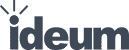[Cross-posted from Open Exhibits Blog]
We’ve recently released two new modules on Open Exhibits. The gigapixel viewer module allows Open Exhibits and GestureWorks users to plug any gigapixel image into our Flash application and drag and zoom it using multitouch inputs. We recently demo’d this app for the first time at CES 2011 and it was a big hit.
MT-Kinect, our other new module, allows users to interface with a Kinect to manipulate multitouch applications using gesturing (like in the movie Minority Report) rather than directly touching a screen. We combined this module with a gigapixel viewer to create an application that allows you to move and zoom by waving your arms.
So how does our application convert Kinect data to multitouch-compatible input that our Flash application can read? We wrote a “directshow” source filter, a virtualized webcam device that reads data from the drivers released by OpenKinect.
After adjusting the depth data to amplify the edges – which optimizes this application for gestures from a single user centered in the Kinect’s camera – we output a simple webcam feed. We route this information to a vanilla installation of CCV (theoretically, other trackers should work), which runs various filters, finds the blobs, and outputs the data in whatever format we would like to consume (in our case,”flosc,” which enables Flash apps to get “OSC” information ). Our gigapixel viewer software can then read this input as though it came from any multitouch device.
These modules are free to download and use; you just need to be an Open Exhibits member. The gigapixel viewer requires that you have either Open Exhibits Core or GestureWorks software. Open Exhibits Core is available free to educational users. Commercial users can try GestureWorks free or purchase a license.
And if you’re wondering about the stunning gigapixel image of El Capitán, it was taken by xRez Studio who were nice enough to let us use the image for this demo.