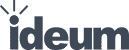This article appears in the most recent print issue of the National Association for Museum Exhibition’s Journal Vol.27 no. 2.
Open source software designed specifically for use by museums has appeared on the scene in just the last couple of years. While commonplace in other domains, it’s just getting started in the museum world. The Internet is largely powered by open source software. Most servers run using Apache open source software, and millions of bloggers use WordPress. Many more millions of Web visitors use Firefox, the premier open source browser, to surf the Web. Museum open source software counts users in the thousands and developers in the dozens, but the movement is growing.
Wikipedia (2008) defines open source software as “a development methodology, which offers practical accessibility to a product’s source.” In other words, the source code is open to a community of developers who can modify it or add their own code. There are a handful of open source software packages designed specifically for museums, such as Pachyderm, Omeka, and OpenCollection. We’ll examine these projects, along with other planned initiatives, and provide some practical advice on utilizing open source software in museums.
Custom or Open?
Most interactive computer-based exhibits are developed using custom software. These exhibits are generally very expensive, quickly dated, and rarely shared. Open source software could eventually revolutionize the way in which computer-based exhibits are developed—with exhibit creators sharing their innovations and source code, as well as their expertise and effective practices. Open Source Initiative (2006), provides background on the topic and offers this encouraging view on the promise of open source: “better quality, higher reliability, more flexibility, lower costs, and an end to predatory vendor lock-in.”
A similar movement has already taken place in the museum field. In the 1970s, hands-on science centers began sharing “recipes” for exhibits. The Exploratorium Cookbook series, for example, shared the instructions for developing hundreds of exhibits. The Bernoulli Blower, which appears in the Exploratorium Cookbook II, 1980, is found in science centers all across the world. This spirit of community, which includes the free sharing of ideas, is central to the open source software movement.
Late to the Game
When it comes to technology, museums are usually behind, and it should be no surprise that this is the case with open source software. A fair number of museums are using more general open source software packages such as WordPress for blogging, or even Open Office for management and productivity. Most museums use open source software for their Web servers, but so far, only a handful have utilized software packages created specifically for museums. This will most likely change as the available open source software continues to improve, their communities expand, and more open source initiatives get off the ground. The following are some examples of available open source software that IT staff in museums should begin to explore.
Pachyderm – http://pachyderm.nmc.org
Pachyderm is a multimedia authoring tool designed for people with little experience in authoring computer-based exhibits. It uses Web forms and allows authors to upload their own media (images, audio, and video clips) to assemble exhibits. A series of templates allows authors to easily publish Flash-based presentations for the Web, CD or DVD-ROM, or an exhibit kiosk.
Scott Sayre, the Chair of the Pachyderm Governance Council explains that Pachyderm’s users are not necessarily just museums. “In many cases, faculty and teachers are using it as a building block, taking advantage of museum content. Both audiences (educators and museums) are key to the success of the project,” (S. Sayre, personal communication, June 26, 2008). On the Pachyderm site, visitors can view its showcase, which contains a number of projects developed by students and faculty. Its ease-of-use makes it appealing for exhibit developers who are just beginning to develop computer-interactive exhibits.

A Web form for a Pachyderm template.
As stated on their Website, Pachyderm (2008) is “as easy to use as filling out a Web form.” The featured templates allow authors to create multimedia presentations. Pachyderm can easily handle audio and video files, and it has a pan-and-zoom feature for images. While it is extremely easy to use, some may find the template-based environment limiting. However, more experienced developers (who can modify the open source code) can use Pachyderm to create custom computer-based exhibits, essentially building new features or custom templates on top of the Pachyderm platform.
Omeka – www.omeka.org
The word “omeka” is Swahili, meaning “to display or lay out goods or wares; to speak out; to spread out; to unpack,” (Omeka, 2007). The name is well chosen, as Omeka is a platform for publishing collections and exhibitions online. Web-based, Omeka (2007) is designed to facilitate “community-building around collections and exhibits.” The application is rich with Web 2.0 features such as a blog and Web feed (RSS), and it supports tagging.
Omeka began in the fall of 2007, but the roots of the project go back much further. As Omeka’s Executive Producer Tom Scheinfeldt explains, “Back in 2000, we found that museums had one group developing Websites, and another cataloguing and managing collections. No one at the museum was engaged in building rich interactive experiences,” (personal communication, June 25, 2008). Omeka is designed to fulfill that need, bridging the gap between Web experiences and collections.
While Omeka can be used to manage collections and is very well suited for small ones, “it is not a full-featured collections management platform,” stated Scheinfeldt. “Its real strength is in Web publishing, as a way to take a collection online and build rich narratives around the objects,” (personal communication, June 25, 2008). So, Omeka is not a replacement for collections management, but rather a tool for developing collections-based online exhibits.
Like other open source initiatives, Omeka is counting on contributions from its growing community. So far, most of the development has been done internally, but this is changing quickly as developers are beginning to have an impact. The software’s structure, which relies on plug-ins and separate “themes,” allows designers and developers to easily modify existing resources or create new ones.
The project’s online showcase contains a number of projects that have used Omeka software. For example, Hurricane Digital Memory Bank (2005) contains a collection of first-hand accounts from people who were affected by Hurricanes Katrina and Rita. The site contains photographs, audio and video, along with written accounts.
OpenCollection – www.opencollection.org
OpenCollection is a collections management application designed to handle large digital collections. The software “is intended as an alternative to expensive proprietary software solutions that have traditionally been used for collections cataloging and publishing by museums, archives, libraries and other organizations,” (OpenCollection, 2008). The administrative functions are completely Web-based, allowing the cataloging of items to be distributed and conducted on any platform. project’s roots go back to 2003, but the project wasn’t publicly released as open source until August 2006.
A number of museums have begun to use OpenCollection. Some are using it internally for staff only, such as the National September 11 Memorial Museum, but others have collections visitors can visit for themselves. The Parrish Art Museum in Southampton, New York has their collection online (http://collection.parrishart.org) and their audio archives available as well (http://audio.parrishart.org). A partial list of users can be found on the OpenCollection site.
Seth Kaufman, the technical lead for OpenCollection, explains that the project got started when, “We were building custom systems for everyone and that didn’t make sense. We’ve always been committed to open source software. So, it seems natural to do it. When we work with clients, we stipulate, and our clients agree, that whatever gets built goes back into the software,” (personal communication, June 20, 2008). This continual development allows for the addition of new features, making OpenCollection more competitive with its proprietary counterparts.
Along with developing software, OpenCollection supports a community. As Kaufman explained, “You can’t just make available open source software and expect people to use it. You need to support it. We try to help people to get rolling with software. Our goal is to get as many people to use the software as possible, to have them give us feedback, so we can improve OpenCollection software,” (personal communication, June 20, 2008).
Recent Initiatives
The time seems right to break from the custom software model, build a platform for innovation, and try to reach science museums and other informal science education venues that have not yet connected with any of the existing open source initiatives. Ideum’s interest in open source software has led us, in conjunction with the Association of Science-Technology Centers (ASTC), to submit a proposal to fund and develop Open Exhibits (www.openexhibits.org), an initiative to create Adobe Flash- and Flex-based modules and templates for exhibits on the Web and the floor.
Another new initiative is CollectionSpace (www.collectionspace.org), a community-driven project funded by the Andrew W. Mellon Foundation and led by the Museum of the Moving Image. The University of California at Berkeley, University of Toronto, and Cambridge University are partnering with the Museum of the Moving Image on this new open source collections management initiative. Carl Goodman, the Senior Deputy Director of the museum and the project leader for CollectionSpace, stated that they hope to have their software available sometime next year (personal communication, June 30, 2008). New and more options for digital collection management will most certainly be welcomed, as proprietary collections management software can be expensive and sometimes slow to adapt to technological changes.
The Future of Open Source
Evaluating which software package or technology to use on any given computer-based exhibit or digital collection is a complicated task and, initially, open source may only muddy the waters. Still, there is great potential and some “real” projects that are taking advantage of these new tools for exhibit development and collections management. With only a few active open source software packages to choose from, however, there may be cases when the software will not do what clients need it to do; the need for customized software won’t disappear anytime soon.
There are also questions concerning support and long-term viability of these initiatives. When approaching the development of a new exhibit or digital collection, these are considerations that are not normally factored in when looking at proprietary software, though perhaps they should be. Yet, even with these issues, the future of museum open source software seems bright. With each initiative the range of choices expands. At the same time, existing open sources projects continue to improve as their communities of both users and developers grow. All of this leads to better software, more features and innovation, and expanded options for museums.
Another important development is that the initiatives themselves are beginning to communicate with each other. Discussions have already begun that might eventually lead to interoperability between projects. In the future, it might be possible to take the pieces of one project and combine them with another. With a limited community of users and developers, the success, sustainability, and perhaps even the survival of museum open source initiatives may come down to working together.
The more museums and developers participate in these projects, the better the software will become. Each project potentially builds on the last, while new features are added, improvements are made, and new ideas are expressed. How often can people say that their project will benefit the larger museum community? That’s yet another reason to consider open source software for future projects.
References
Firefox Browser. (2008). Number of Firefox Users. July 16, 2008, from
http://www.mozilla.org/about.
Hipschman, R. (1980). Exploratorium Cookbook II: A Construction Manual For Exploratorium Exhibits. San Francisco, CA: The Exploratorium.
Hurricane Digital Memory Bank. (2005). Collecting and Preserving the Stories of Katrina and Rita. July 19, 2008, from http://www.hurricanearchive.org.
Omeka. (2007). Omeka. July 3, 2008, from http://www.omeka.org.
Open Collections. (2008). The Open Source Collections Management Software. July 3, 2008, from http://www.opencollection.org.
Open Source Initiative (OSI). (2006). The Open Source Definition. July 16, 2008, from http://www.opensource.org/docs/osd.
Pachyderm. (2008). Pachyderm Services: Multimedia Authoring for Peanuts. July 3, 2008, from http://pachyderm.nmc.org.
Weber, S. (2004). The Success of Open Source. Cambridge, MA: Harvard University Press.
Wikipedia. (2008). Open Source Software. July 16, 2008, from http://en.wikipedia.org/wiki/Open_source_software.